ECAM System
The purpose of the ECAM is to:
- Display Aircraft System Informaton
- Monitor the Aircraft Systems
- Indicate actions which are required by the Crew in normal, abnormal and emergency situations.
The big advantage of the ECAM is the applicable information is displayed to the crew on an "as needed" basis.
Note
ECAM = Electronic Centralized Aircraft Monitoring System.
Operating Modes
-
Normal Mode: Automatically displays systems and memos in accordance to the flight phase
-
Failure Mode: Automatically displays the appropriate abnormal procedure including the associated synoptic
-
Advisory Mode: Automatically displays system synoptic associated with the drifting parameter
-
Manual Mode: Manual selection of any system synoptic via the ECAM Control Panel
T/O Inhibit - LDG Inhibit
In the T/O Inhibit - LDG Inhibit most warnings and cautions are inhibited during critical phases of the flight since these failures will not affect the aircrafts ability to takeoff or land.
The T.O. Inhibit and Landing Inhibit modes are as follows:
T.O. Inhibit
Active in 3 Phases*: T/O Thrust to 80 kts(3), Liftoff(4), 1500 ft(5)
Landing Inhibit
Active in 2 Phases (7 and 8)*: 800 ft(7) - TouchDown - 80 kts(8)
*Flight phases
ECAM Color Coding
| Color | Description |
|---|---|
| RED | Configuration or Failure requiring immediate action either through warning text or flags |
| AMBER | Configuration or Failure requiring attention but not immediate action |
| GREEN | Normal and long-term operation. No action to be performed |
| CYAN | Action to be carried out (e.g. procedure or reference value to be selected) |
| MAGENTA | Special Message (e.g. TO or LDG INHIB message on E/WD) |
| WHITE | Indication of controlled function and action carried out but not corresponding to normal operation (e.g. setting the control of a system to OFF position) |
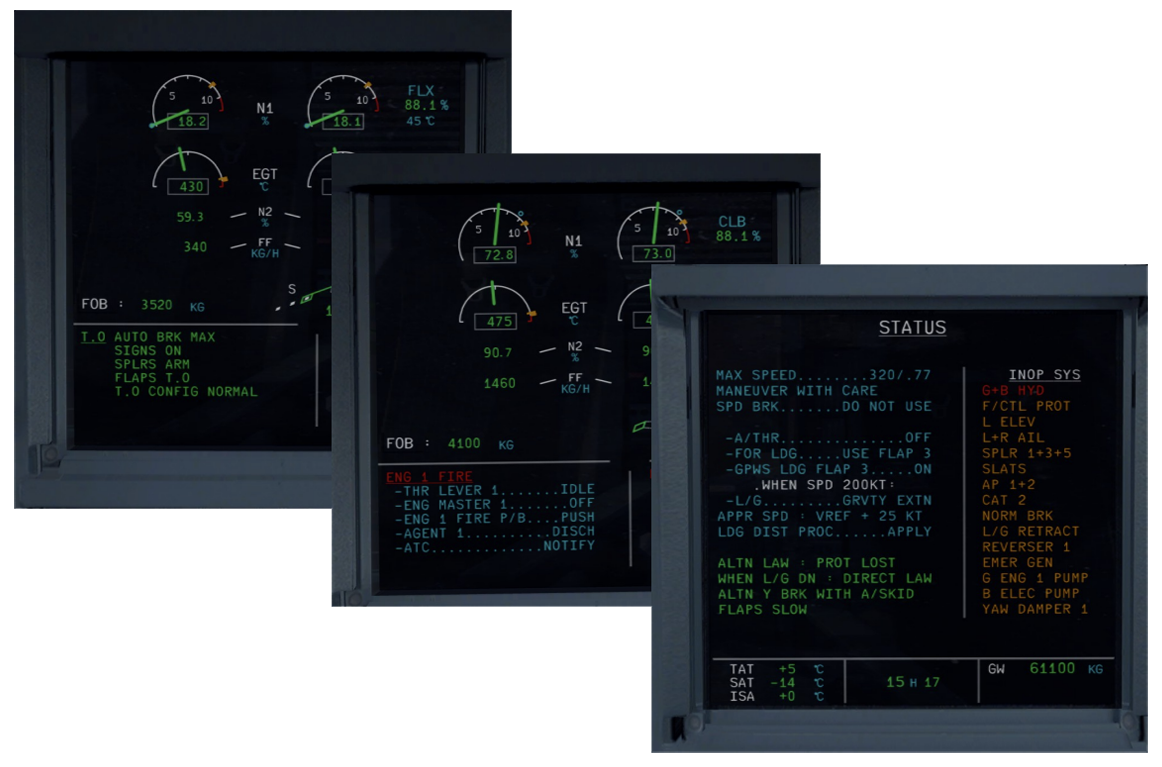
The ECAM displays information on the E/WD (Engine and Warning Display) and the SD (System Display).
| Color | Description |
|---|---|
| RED | Level 3: immediate Crew Action required. |
| AMBER | Level 2: Attention but no immediate Action required. |
| CYAN | Level 1: Action to be carried out. |
| GREEN | Normal and long-term operation. No action to be performed |
| MAGENTA | Special Message (e.g TO or LDG Inhibit on E/WD). |
| WHITE | Action to be carried out but not corresponding to normal operation (e.g setting the control of a system to OFF position). |
ECAM Handling
How we handle the different messages on the ECAM-Display?
|
ENG 1 FIRE - THR LEVER 1 ...........OFF - ENG MASTER 1 .......OFF - ENG 1 FIRE P/B .......PUSH - AGENT 1 ..................DISCH - ATC ..........................NOTIFY |
LAND ASAP |
After reviewing and clearing all items of the SD Pages, the STATUS Page appears. Before reading this page "Stop ECAM" is announced in order to check if a system or computer reset can be performed in order to repair an inoperative system. After this, the STATUS Page is read by the PM.
|
AVOID ICING CONDITIONS CAT 3 SINGLE ONLY |
INOP SYS WING A.ICE CAT 3 DUAL ENG 2 BLEED PACK 2 MAIN GALLEY GEN 2 Y ENG 2 PUMP |
Warning
It is very important to clear/remove the Status Page after the completion of the ECAM Procedure. This ensures that other Checklists, i.e. Landing Checklist appear later on.
Warning
ONLY for Flight-Simulation!